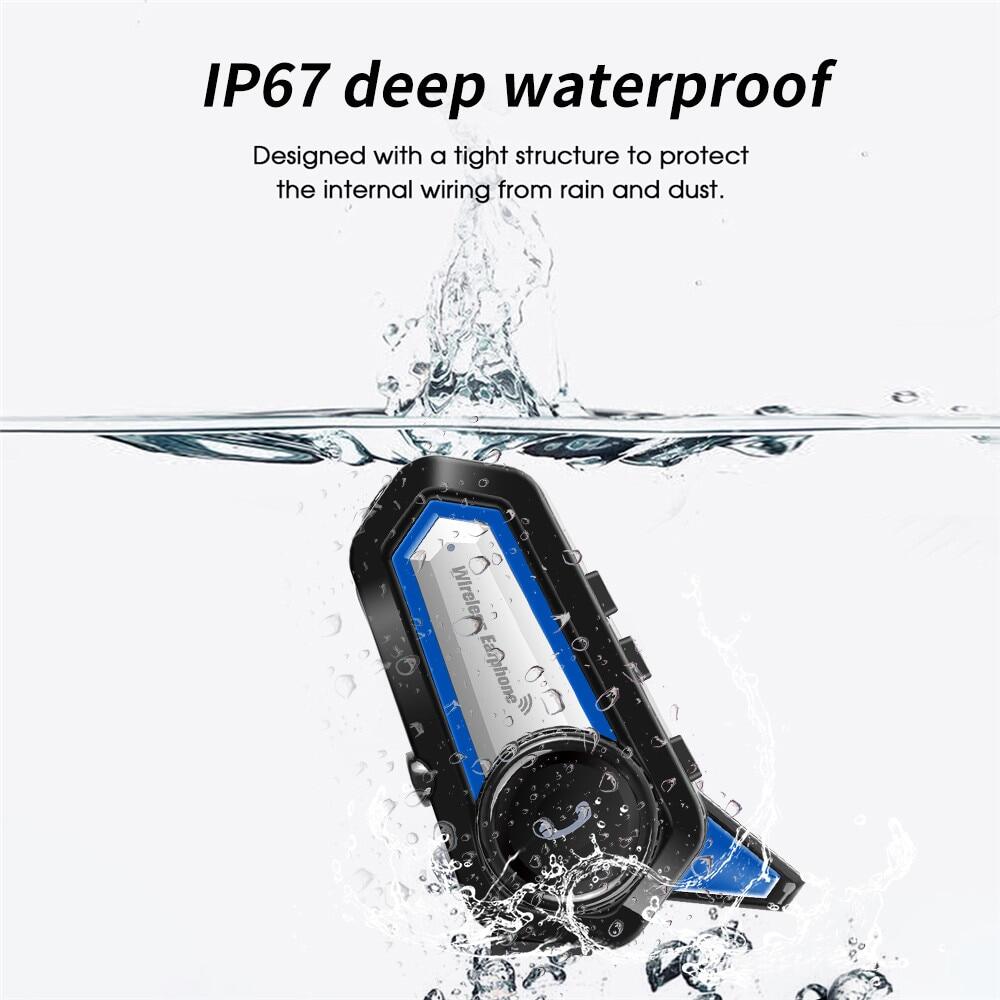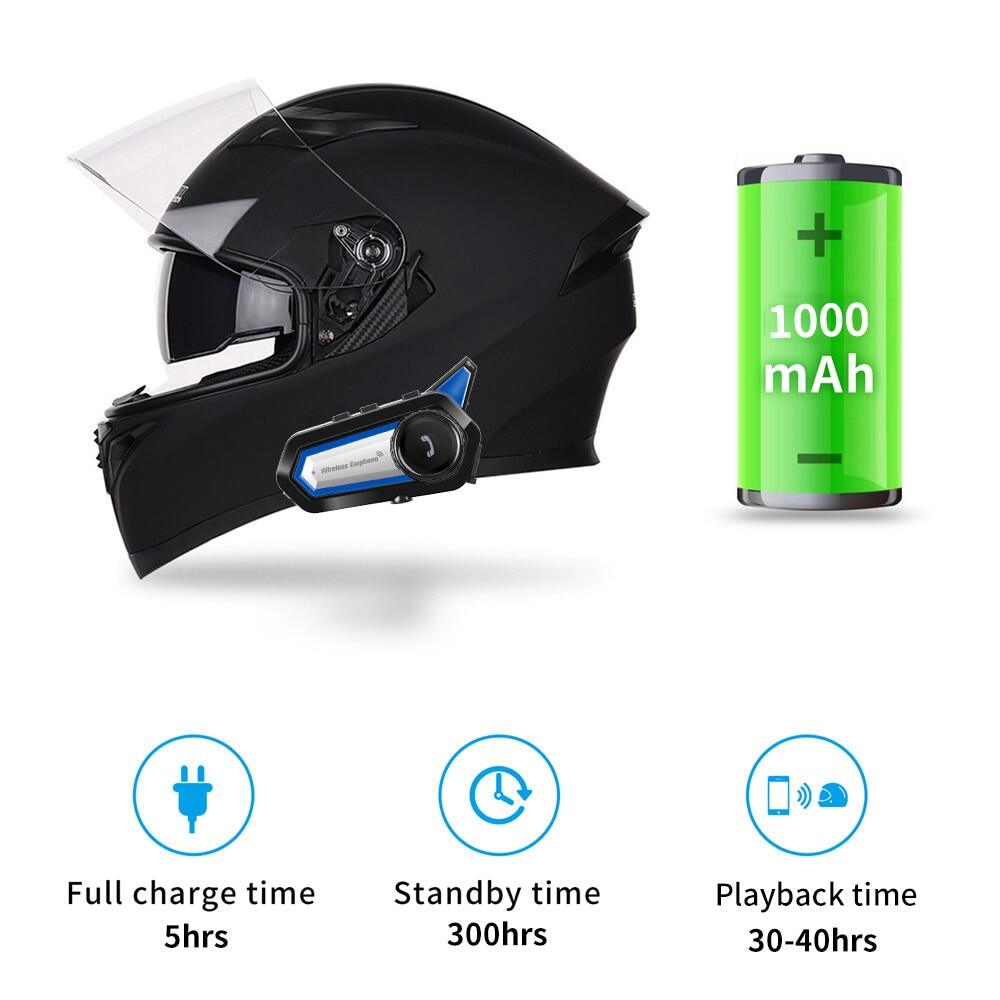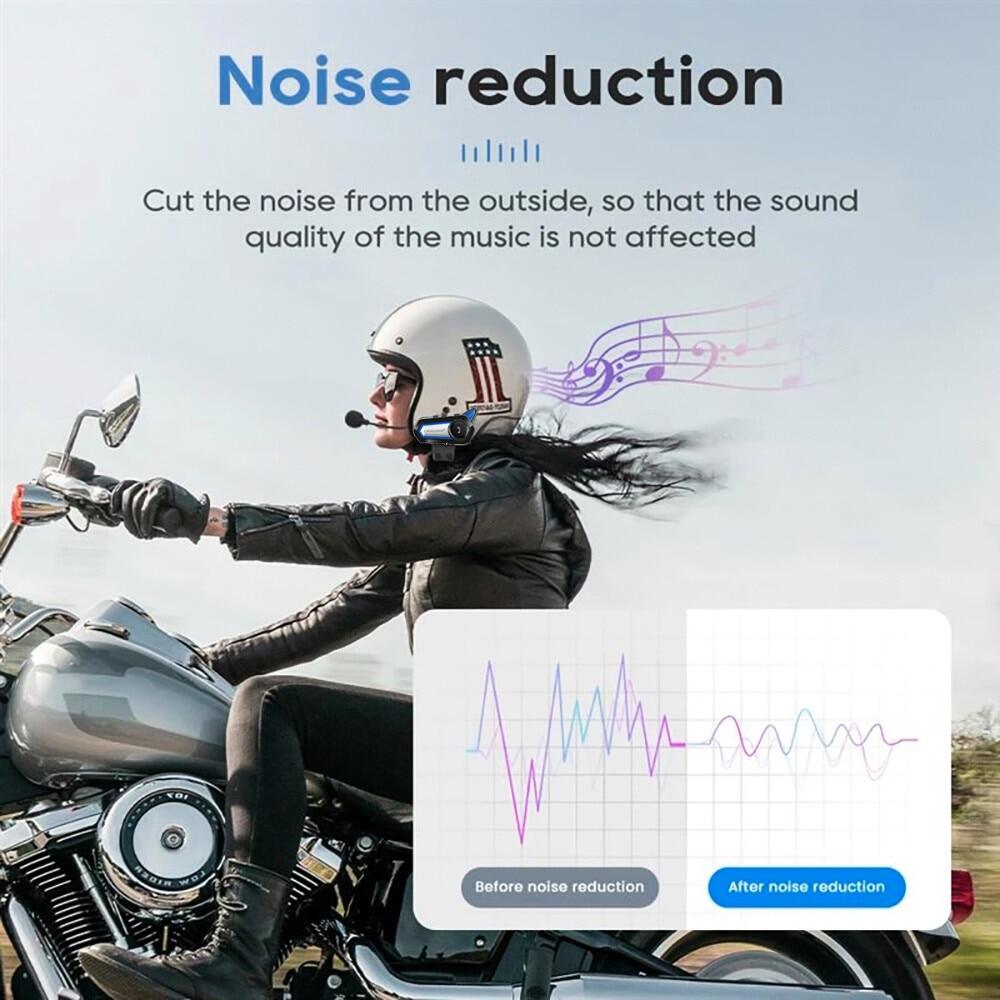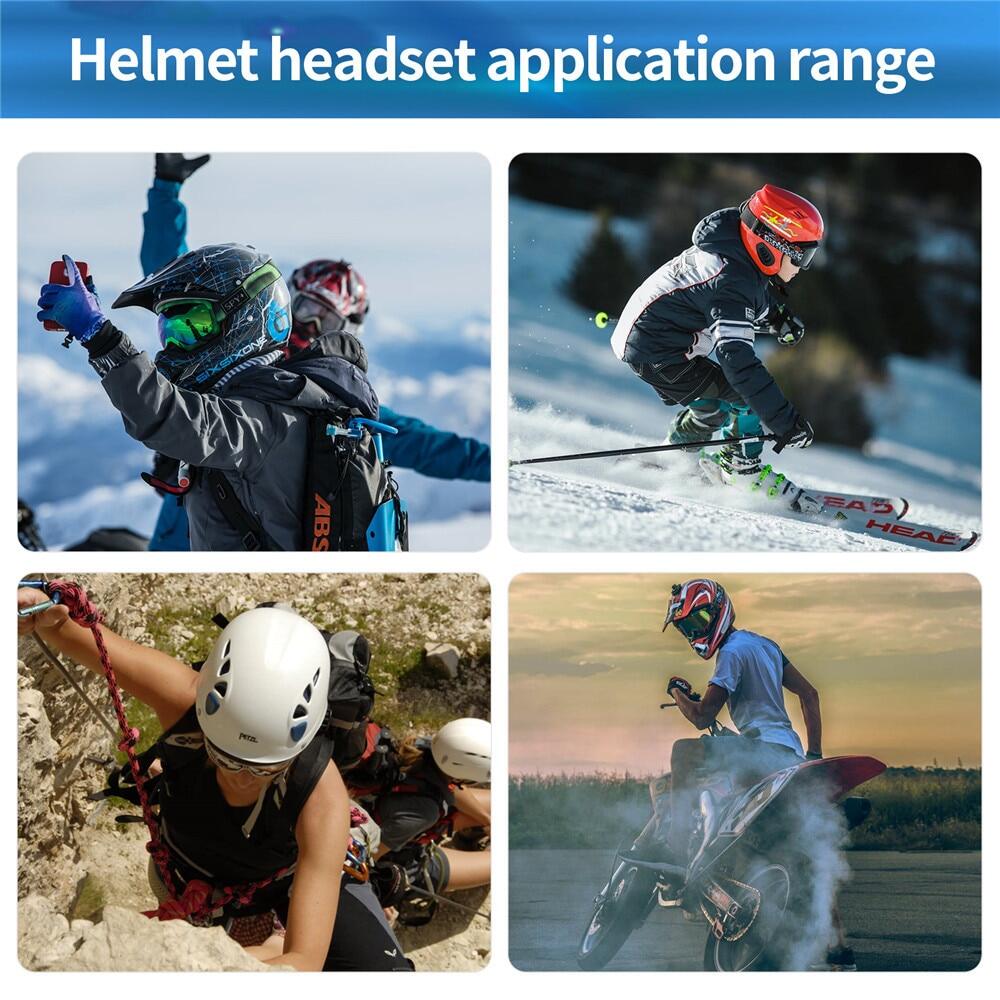MotorcycKenya Krajcikle WirMr. Jesus Terry IIIelessWeston HoegerTessie Cronin Headset BluetMr. Jimmy JohnstonMakenzie Welchooth 5.0 HelmetOswaldo RatkeMaegan Larson Headphone WaElijah TremblayAntwan Whiteterproof NoiseProf. Maxie Legros ReductiProf. Shanon BeierPetra Zulaufon LonDr. Theo Roweg Standby CyMichelle Schoencling HaMiss Natalia DickensEvert Larsonndsfree Mic ERoderick Schulist VarphoneGavin Grimes V
Inhouse product
Feature:
1. Bluetooth 5.0
2. Noise Reduction
3. Stereo Music
4. Waterproof IP67
5. Smart Tips
6. Long Standby time 300 h
7. 10 s Automatically answer calls (manually answer/reject)
Specification:
BT version: 5.0 + EDR
Frequency: 2.402GHz-2.480GHz
BT distance: 10m~15m (depending on the surrounding environment of the device such as obstacles)
Microphone transmission distance: <1m
Li-ion battery: 3.7V/1000mA
Playing time: ≤30-40hours
Charging voltage: 5V
Charging time: 5 hours
Standby time: ≤300 hours
BT pairing name: BT31
Use headphones
Power on: Press and hold the power button for 3 seconds, and the device will turn on after Bluetooth pairing:
1. Press and hold the power button for 3 seconds, you will hear the voice prompt ''Power on'' to turn on the mobile phone BT, search for the BT pairing name ''BT31'' and click to select pairing, you will hear the voice prompt ''Connected'', and the BT connection is successful.
2. Connect two mobile phones: After the mobile phone is paired with the headset, turn off the mobile phone BT. Then pair the second phone with the headset, turn on the first phone BT and connect the two phones.
3. Automatic connection: If your mobile phone or BT device has a connection record with the headset, you can turn it on again to quickly and directly connect your BT and MT02 wireless headset without re-pairing.
4. Automatic search: When the mobile phone BT is disconnected from the headset (the voice prompt has been disconnected), it will enter the automatic search pairing mode.
5. Play/Pause: Press the power button to pause the song, and press the button again to resume the song.
6. Press the B key twice a row to turn the lights on.
7. Automatic battery display.
8. Voice assistant: When connecting to the Phone, press the B key the one click to activate the voice assistant. will automatically quit after a few seconds of stopping the conversation.
Call answer
1) Answer the call: report the caller's phone number, then
Answer calls automatically or simply press the Multifunction knob to answer calls.
2) Hang up: press the power button to hang up
3) Reject the call: long-press the power button for 2 seconds to reject the call after an incoming call.
4) Redial function: Press the power button twice to redial the last phone number.
Power saving mode: If the device is in standby mode, pairing will automatically turn off after 5 minutes.
Low battery warning: The device will prompt.
Package Included:
1* Bluetooth Helmet Headphone
1* Microphone
1* Base Clip
1* USB Cable
1* User Manual
1* Product Box